How to Download PSN TV & Radio PSAs:
Step 1: Visit PSAbank.com
Step 2: Click on the “Download TV & Cable PSAs” button or the “Download Radio PSAs” button to download a PSA of your choice to your computer via Dropbox
Step 3: Click on the image for each TV or Radio PSA of interest to preview via Youtube

Step 4: Click on the “Download TV PSA” button or the “Download Radio PSA” button to download a PSA of your choice to your computer via Dropbox
Step 5: Once inside Dropbox, Click on the image to preview and download the TV or Radio PSA in the broadcast resolution format desired
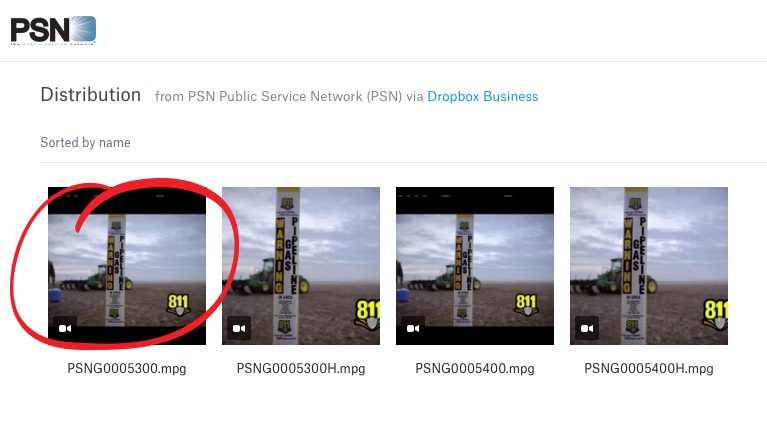
Step 6: Click on “Download.” You will see a dropdown menu with options to do a “direct download” to your computer or to save it to your own “Dropbox” account.
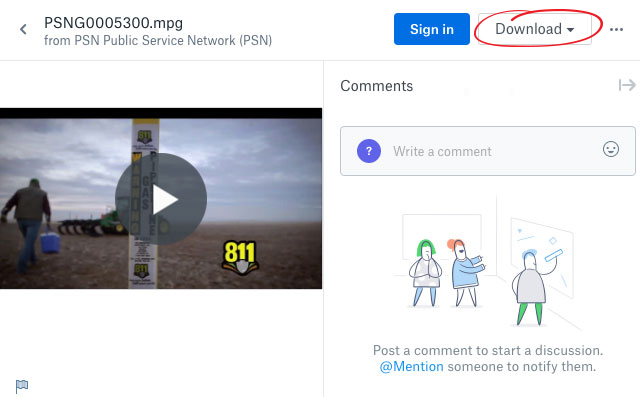
Step 7: Please call us if you have additional questions or would like to learn more about our award winning PSA distribution, marketing and production services.
Thank you for your interest in PSAbank and we appreciate your participation as a PSN Media Partner!
PSN Client Services
info@psnmedia.com
703-229-1202
PSN TV Highlights
- Customized distribution to thousands of local stations, cable systems and networks
- Available on GSA Schedule
- Person-to-person placement requests
- English- and Spanish-language stations
- Weekly reporting
- Usage tracking by Nielsen®
PSN TV distribution services are available on the GSA Schedule
PSN TV distribution services are listed on the GSA Schedule.
Please contact Robert Gaudian at 703.229.1202 or email at
rgaudian@psnmedia.com
for more information.
